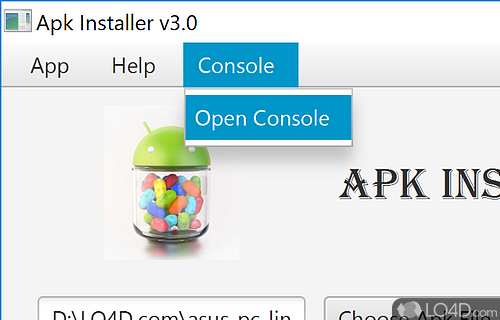Quickly install Android apps on Windows with ease.
APK Installer is a free and open source APK installer app and mobile phone tool, developed by Paving-Base for Windows.
The download has been tested by an editor here on a PC and a list of features has been compiled; see below. We've also created some screenshots of APK Installer to illustrate the user interface and show the overall usage and features of this APK installation program.
Android application installer for Windows using Debug Bridge (ADB)
APK Installer is a tool designed to help users install various Android apps on Windows 10 and Windows 11.
When you run the program, it may not initially find the Android Debug Bridge installed. However it can download that automatically after you've setup the program.
If you want to develop UWP applications, you can turn on the developer mode . For most users who do not need to do UWP development, the developer mode is not necessary.
Features of APK Installer
- APK export: Transfers APK files from your device to a computer.
- App management: Organizes installed and uninstalled apps efficiently.
- App search: Filters and locates specific apps quickly.
- Batch installation: Installs multiple APK files simultaneously.
- Device compatibility: Works with Android smartphones and tablets.
- Device information: Displays essential details about your Android device.
- Drag-and-drop functionality: Simplifies adding APK files to the interface.
- No root required: Functions without the need for rooting your device.
- One-click uninstall: Removes apps from your device effortlessly.
- SD card support: Installs apps directly to an external storage.
- Security scanning: Identifies potentially harmful or malicious apps.
- USB debugging: Connects your device with ease for app management.
- User-friendly interface: Offers a clean and intuitive layout.
Compatibility and License
APK Installer is a free application released under the GPLv3 license on Windows from mobile phone tools. With software released under the open source GPLv3 license, anybody can download, install, run and distribute the software with little in terms of restrictions. The latest version we have is 0.1.25 and is available to download here.
Is APK Installer for Windows 11?
Yes. It can run on a PC with Windows 11 or Windows 10. Previous versions of the OS shouldn't be a problem with Windows 8 and Windows 7 having been tested. It comes in both 32-bit and 64-bit downloads.
Filed under:
- APK Installer Download
- Free Mobile Phone Tools
- Open source and GPL software
- APK Installation Software
- Software for Windows 11